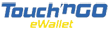Are you looking for how to top up Ragnarok Mobile: Eternal Love with zGold-MOLPoints?
Here is the guide for you!
Step 1:
Go to https://pay.ragnaroketernallove.com/dpurchase/voucherall_ma.aspx
Step 2:
Select zGold-MOLPoints "E-Wallet" or "Direct Top Up"
**E-Wallet is for MOL account holder
**Direct Top Up is able to use without MOL account
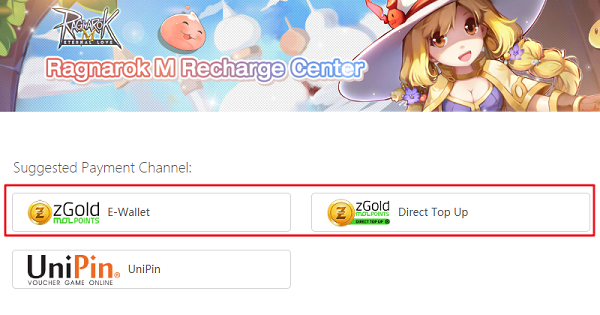
Step 3:
Select and your purchase details. There are three types of in game currencies able to top up which are: Big Cat Coin, Zeny, Premium
**Extra value added to you when use zGold-MOLPoints to top up
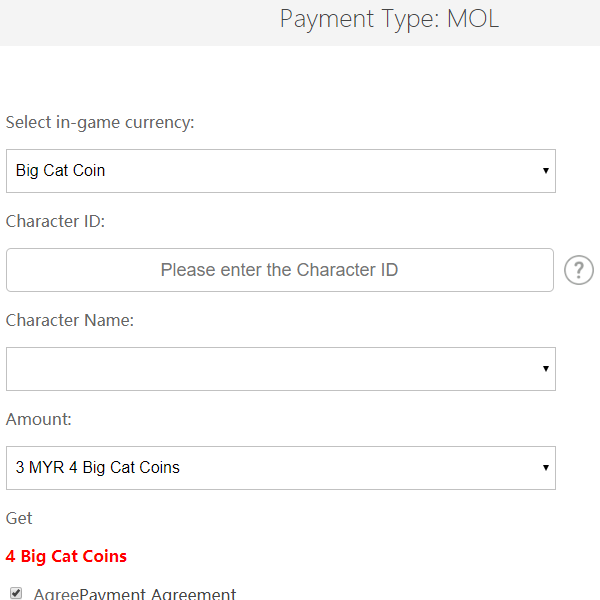
Step 4:
Key in the zGold-MOLPoints "Serial Number" and "Pin"
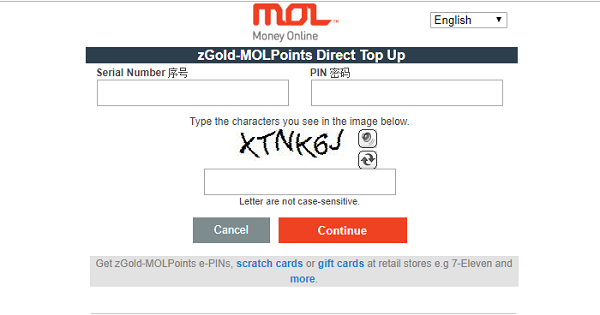
Step 5:
Where to buy zGold-MOLPoints?
Click here to Buy zGold-MOLPoints for E-Wallet
Click here to Buy zGold-MOLPoint Direct Top Up
What do you think about this guidance? Is it good for you? You can leave us a feedback at comment below =D
If there are any problems, please don't hesitate to contact our Customer Service, we are always there for you =D